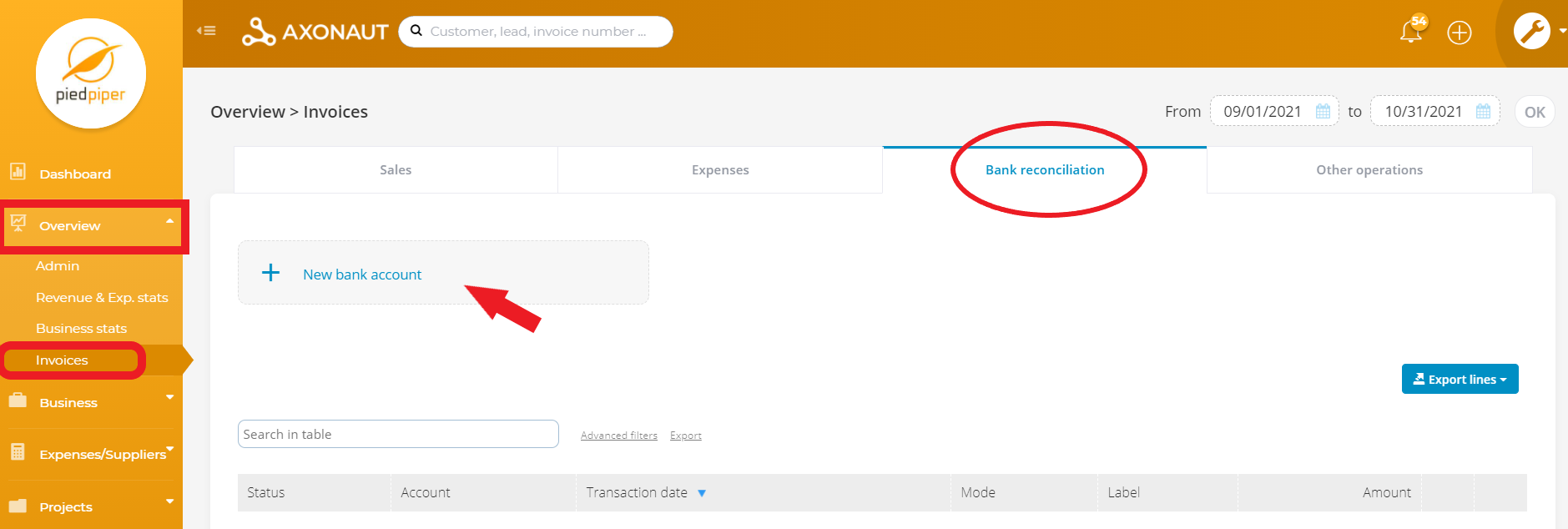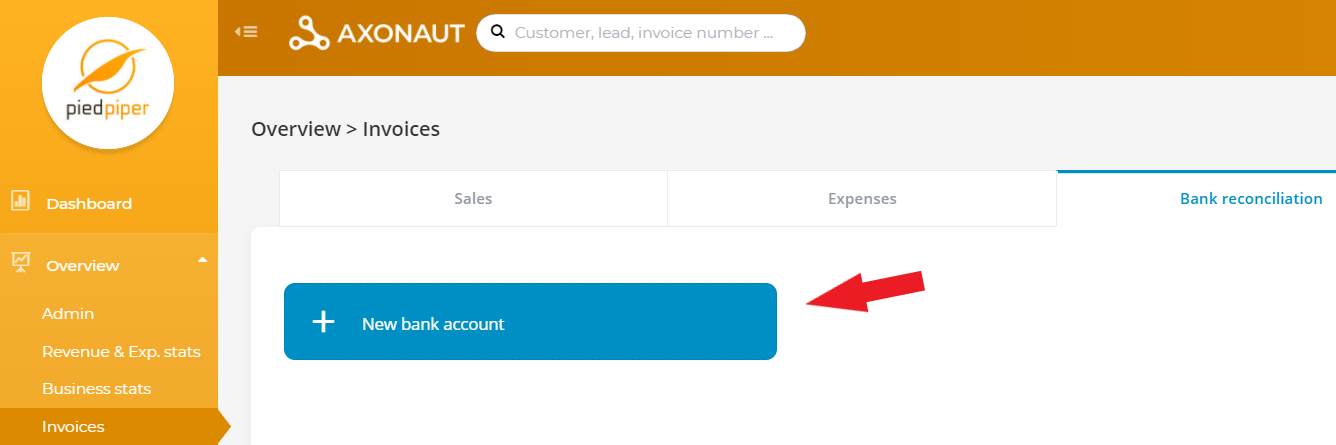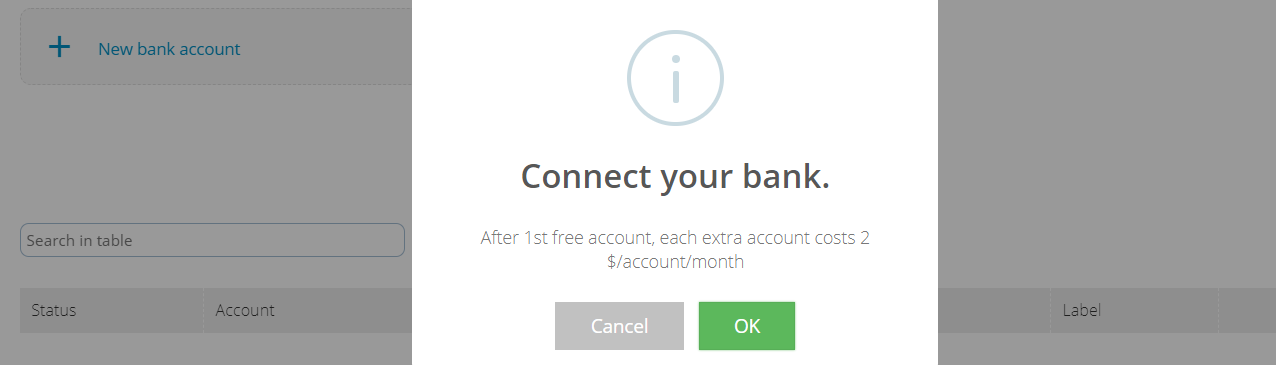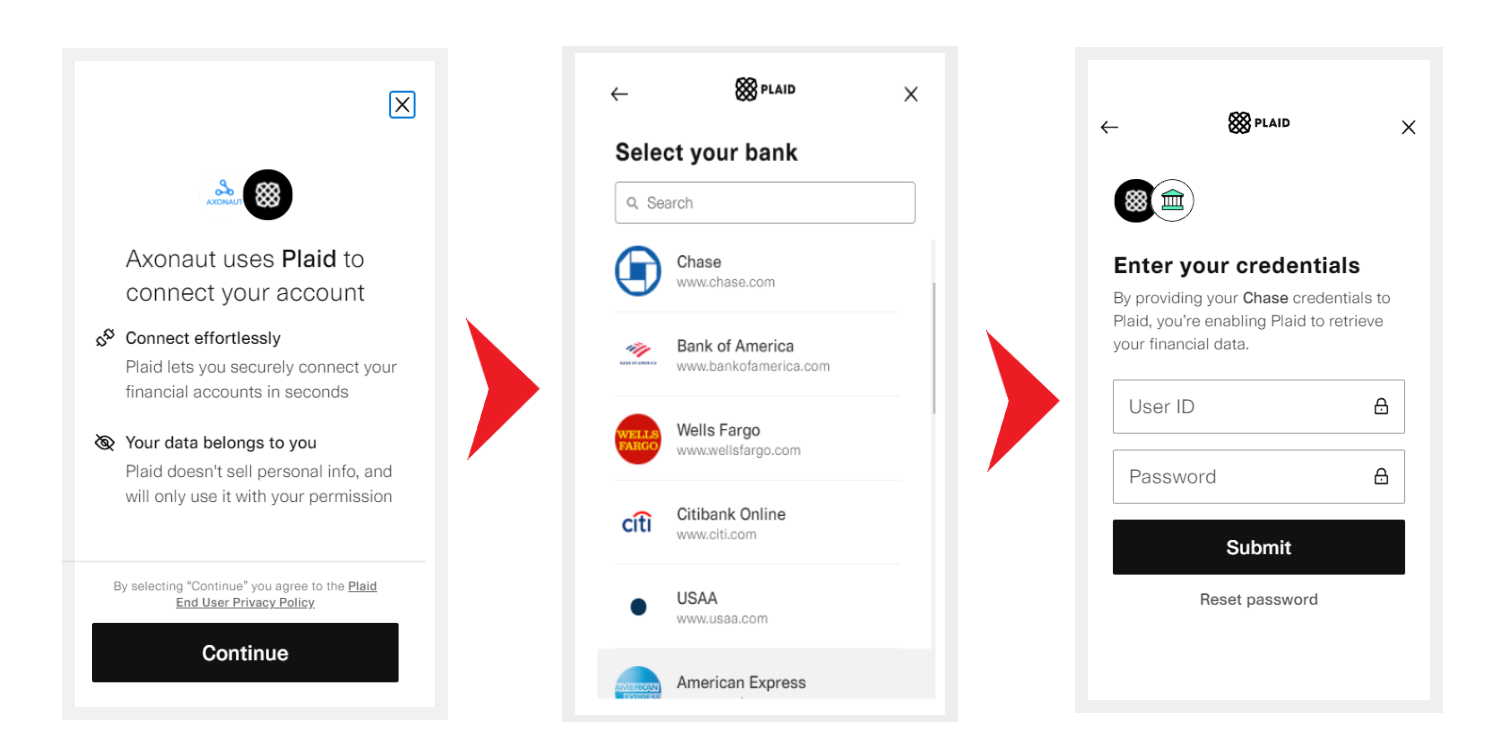As your assistant in all things business, Axonaut offers you the possibility to connect a bank account so you can stay on top of your finances. This simple setup allows you to see your account balance in real-time via Axonaut. While connecting your bank is entirely optional, it comes with three key benefits:
-
Bank Reconciliation. Once a bank is connected, the tool can begin automatically matching and reconciling transactions for you.
-
Accounting. Export your data in the format your accountant prefers in seconds. Never miss an expense line that would take you ages to hunt down later on.
-
Cash flow at a glance. From your dashboard you can visualize your account activity, along with helpful KPIs such as projected turnover.
Connecting your bank is free, quick, and secure, thanks to our fin-tech partner, Plaid.
Getting started.
To connect your bank and Axonaut, first go to Overview in the main menu, click on Invoices, then Bank reconciliation.
Click to add a new bank account.
A pop-up will inform you that the first bank connection is free!
After clicking OK, you’ll be re-directed to connect with your bank via Plaid.
Select your bank, enter your credentials, and you’re good to go!
That’s it!
Now you can get the most out of Axonaut’s accounting features. Say goodbye to manual data entry and hello to effortless bank reconciliation!
Questions? Need help? We’re here for you!
Don’t hesitate to contact us at support@axoanut.com.