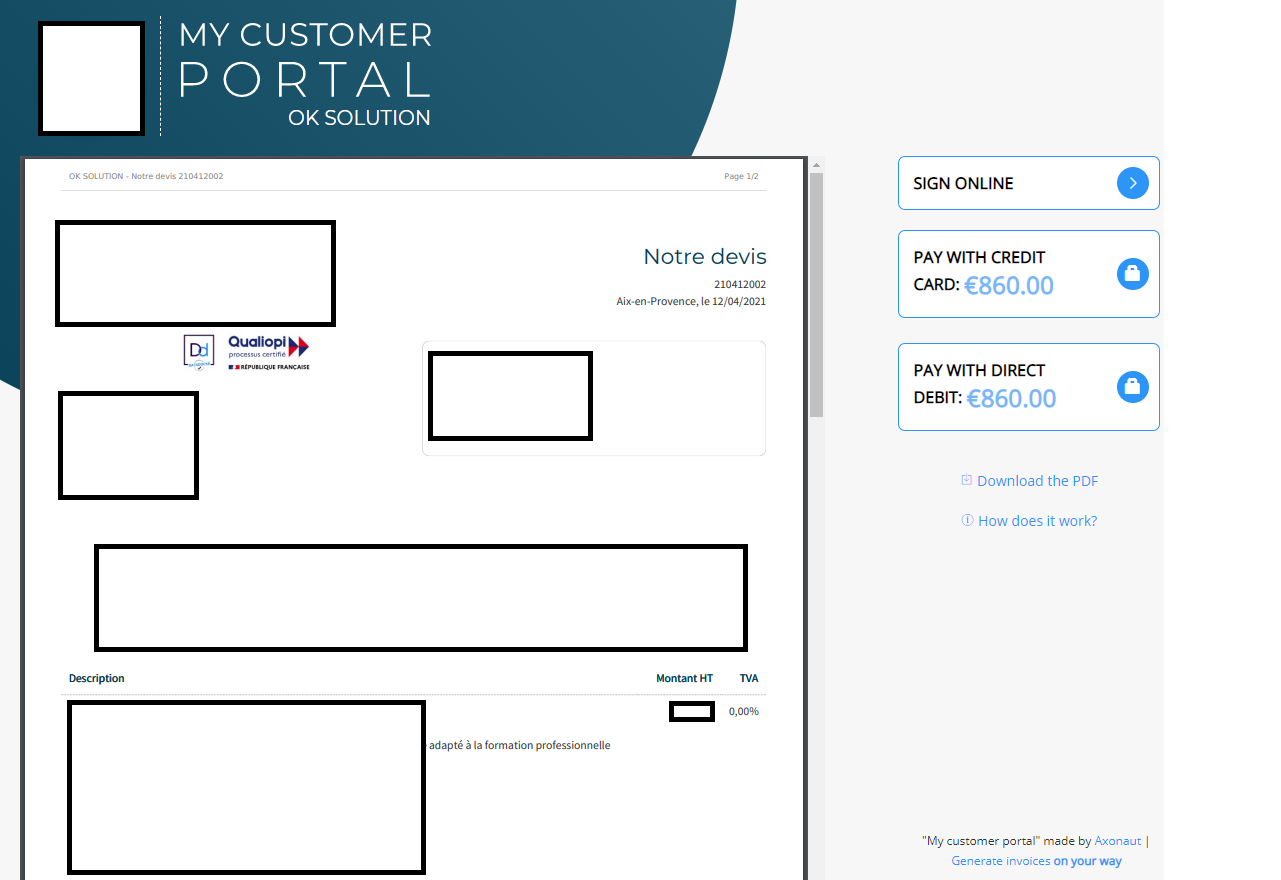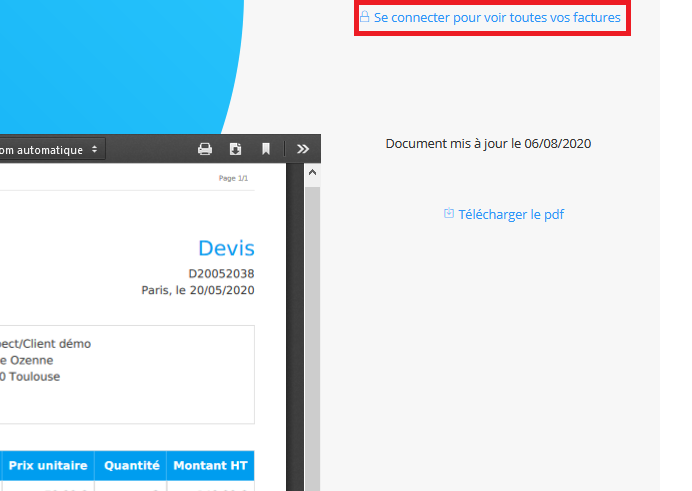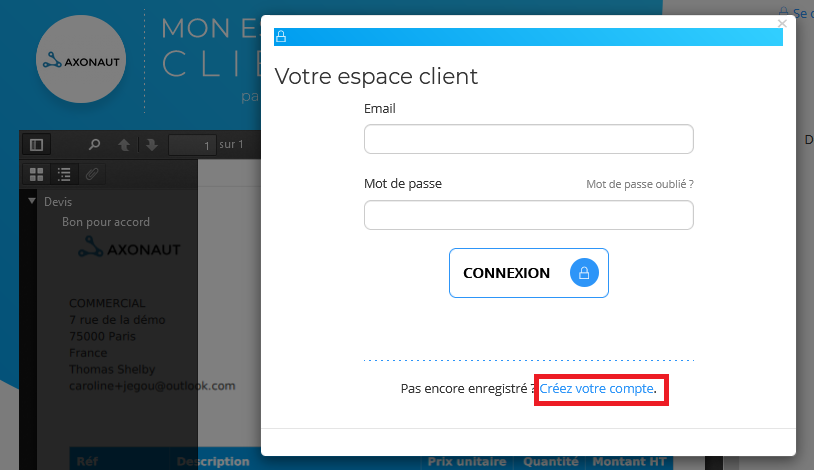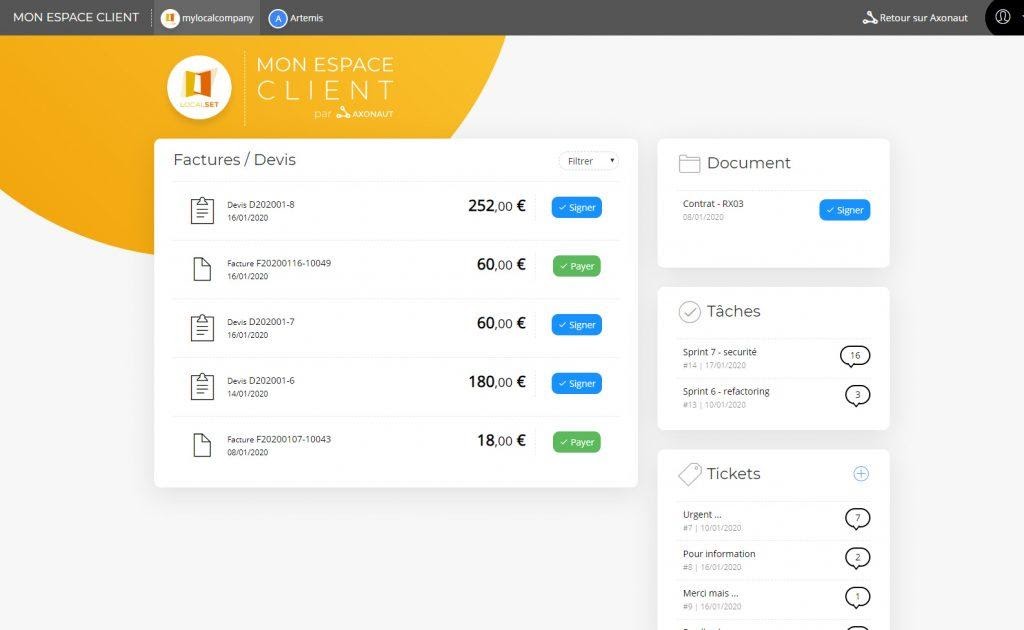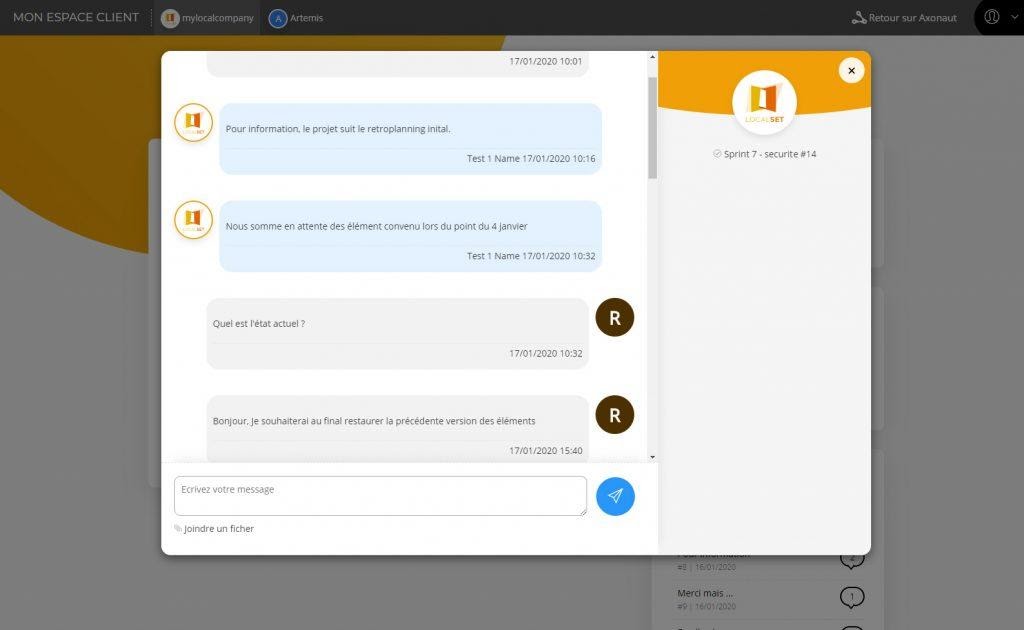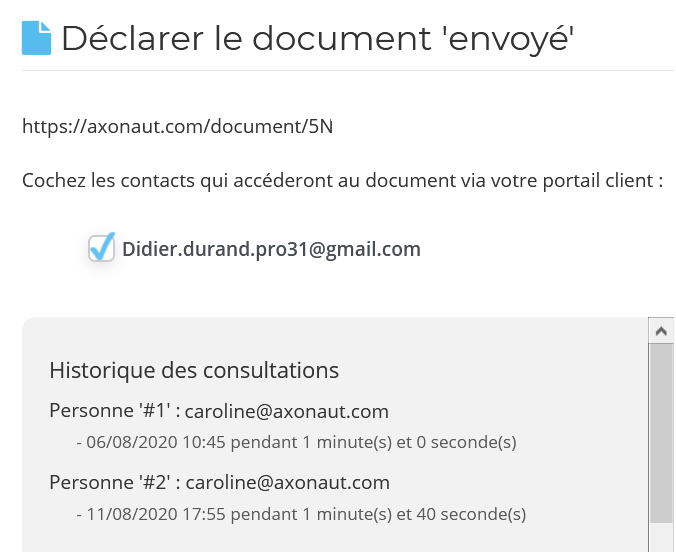The Customer Portal allows you to deliver a professional experience along with your quotes, invoices and documents.
Customers and prospects can access the Customer Portal directly when you send your quotes, invoices and documents by clicking on the icon:
When the recipient clicks on the link in the email, an interface will open:
Your logo and brand identity will be displayed, so your prospect / customer will know it’s you. In 1 click, they can:
• Sign a quote online
• Pay an invoice via credit card or direct debit
How it’s good for business
The interface allows you to:
• Offer your customers/prospects a secure and personalized space
• Obtain more business insights: When, by whom, and how many times a quote was viewed.
• Have your Axonaut quote signed online with Yousign
• Have your invoices paid online via Stripe or GoCardless
How it’s good for your customers and prospects
Note: You don’t have to lift a finger to give your contacts access to the Customer Portal! It’s all done via the link they’ll receive.
Your contact can create their space in two steps:
Customers/prospects will need an email address and password to create their space:
And just like that, your contact’s account will be created!
The Customer Space gathers all the quotes, invoices, documents, tasks, and tickets that you’ve shared with each contact.
Once your customer/prospect creates an account in their Customer Space, the collaborative aspect of it will be a key feature.
In 1 click you can:
• Give a customer/prospect access to relevant tasks
• As well as to after-sales service tickets
You’ll be able to communicate through 1 single interface, with all elements accessible in the same place. Your contact will be able to create a ticket directly from the platform, follow your communications and more. More collaboration, more communication, more simplicity!
Notes:
Only the individuals you select will have access to the documents you share.
You can also find the history of your communication exchanges here.
Questions? Need help? We’re here for you! Just reach out to us via the button at the bottom right of your screen.