Get started with – Inventory
Would you like to know the different functions of the Axonaut "Stock" Menu? follow the guide.
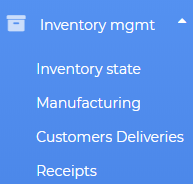
I- Inventory State
In this 1st part on stocks, you have access to all of your products.
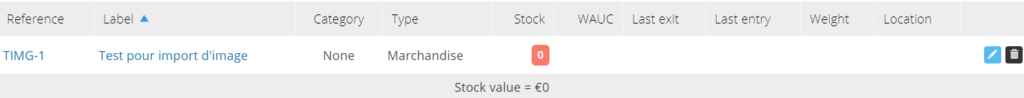
You also have the possibility of creating new ones:
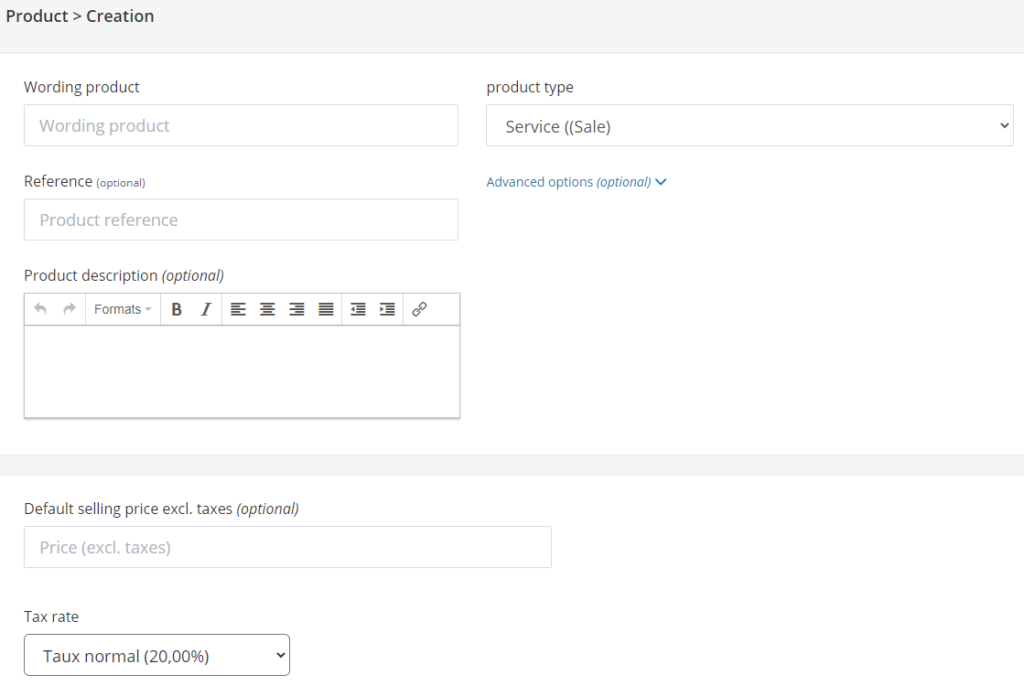
This interface allows you to follow the status of your stocks in real time. The products automatically:
- will increase when you make a purchase or a product returns in case of having for example
- will decrement when you invoice them, manufacture them via the “Manufacturing” part and / or during a loss / breakage
II- Manufacturing
Via this tab, you will be able to manufacture finished products based on the goods you have in stock. The goods will automatically decrement during manufacturing.
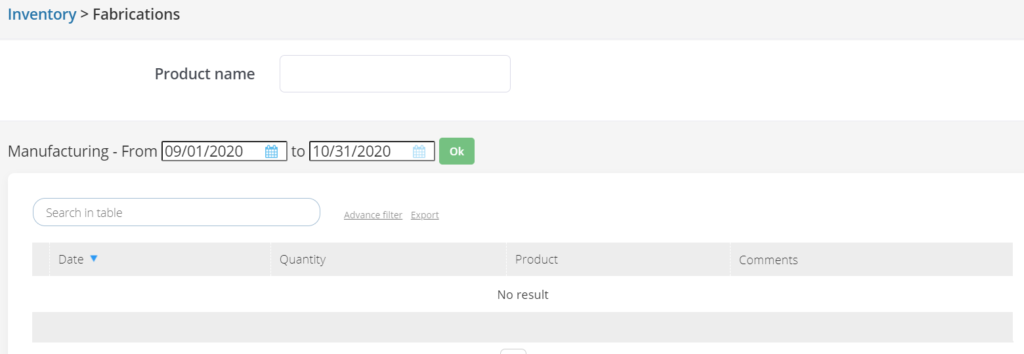
On the invoicing that you will make to your customers, they will only see the finished product and not the goods used. Thus, you manage your stock precisely and securely.
III- Customers Deliveries
Axonaut allows you to easily and quickly edit delivery notes. Via this interface, you can manage the deliveries planned for your customers and thus edit delivery notes to allow tracing and additional security.
IV- Receipts
Axonaut makes it possible to manage stocks and also expenses / purchases. So when you make a purchase of goods from a supplier, you can choose whether it is a stored product or not.
If this is the case, then this interface will allow you to follow in real time, the reception of your goods and the follow-up of your purchases. Significant time savings and centralization allowing better monitoring and thus avoiding errors.
When you receive the goods and click on “Receive the goods”, your stocks will increase directly from these. No double entry 🙂
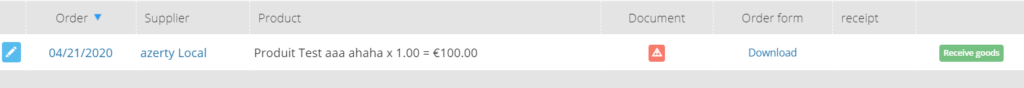
Of course, if you have any questions or need help, don’t hesitate to contact us via the chat at the bottom right of your screen 😉