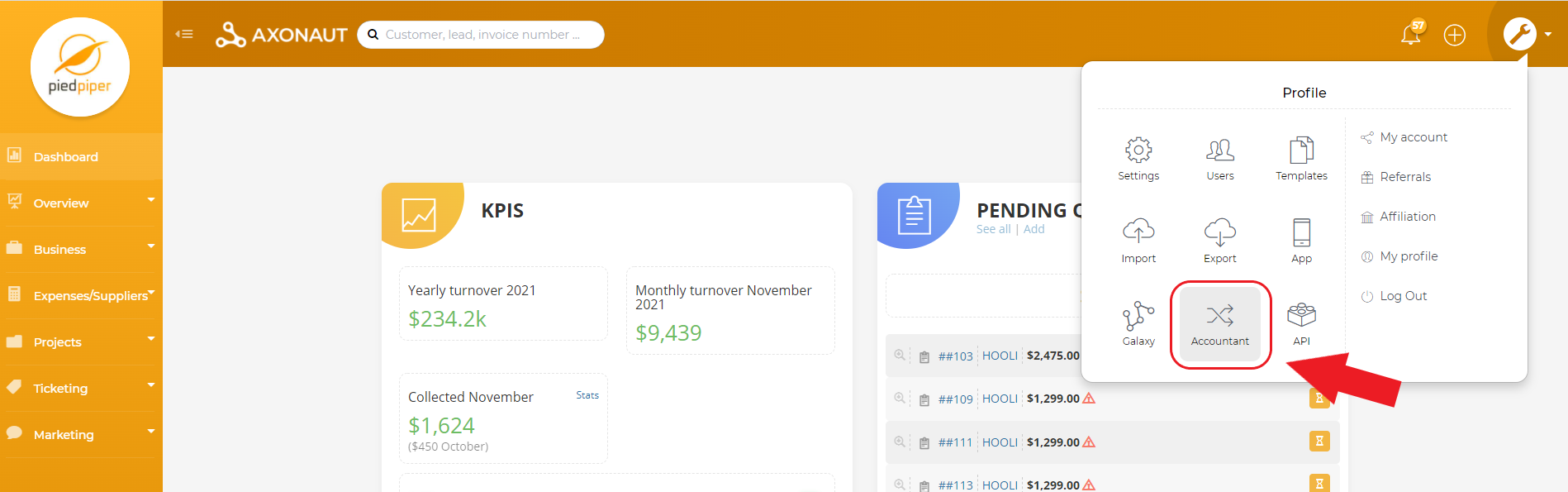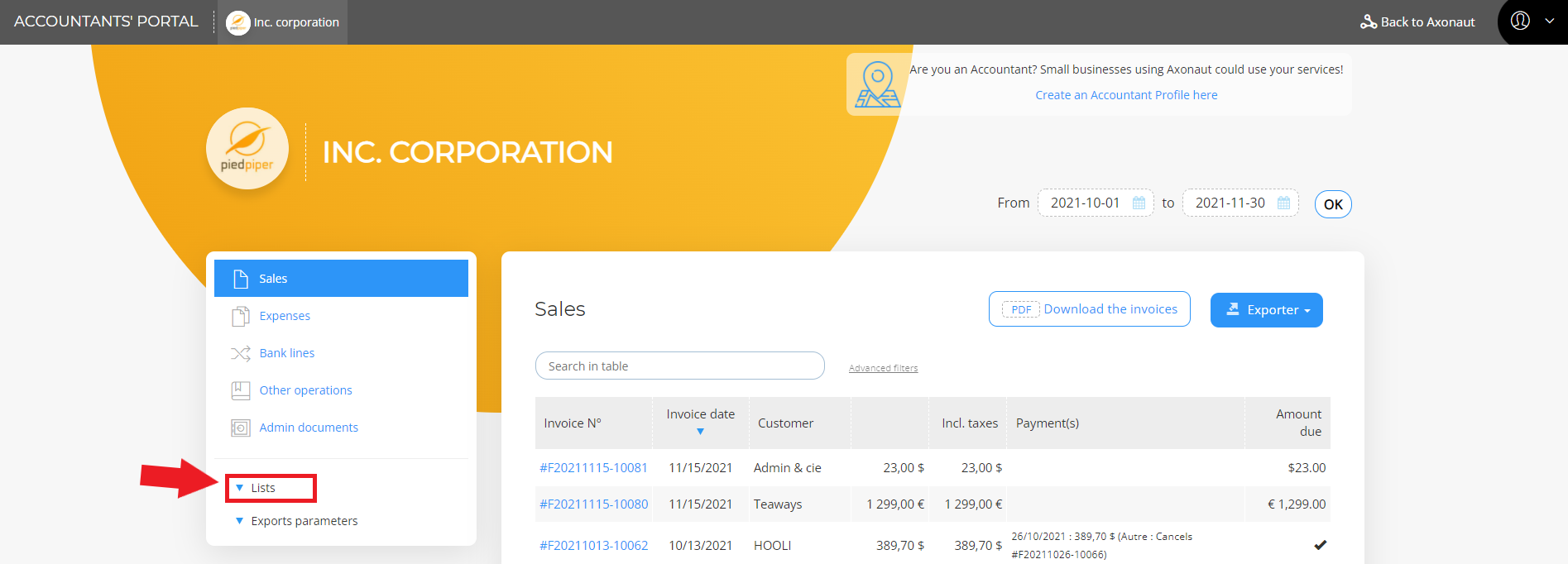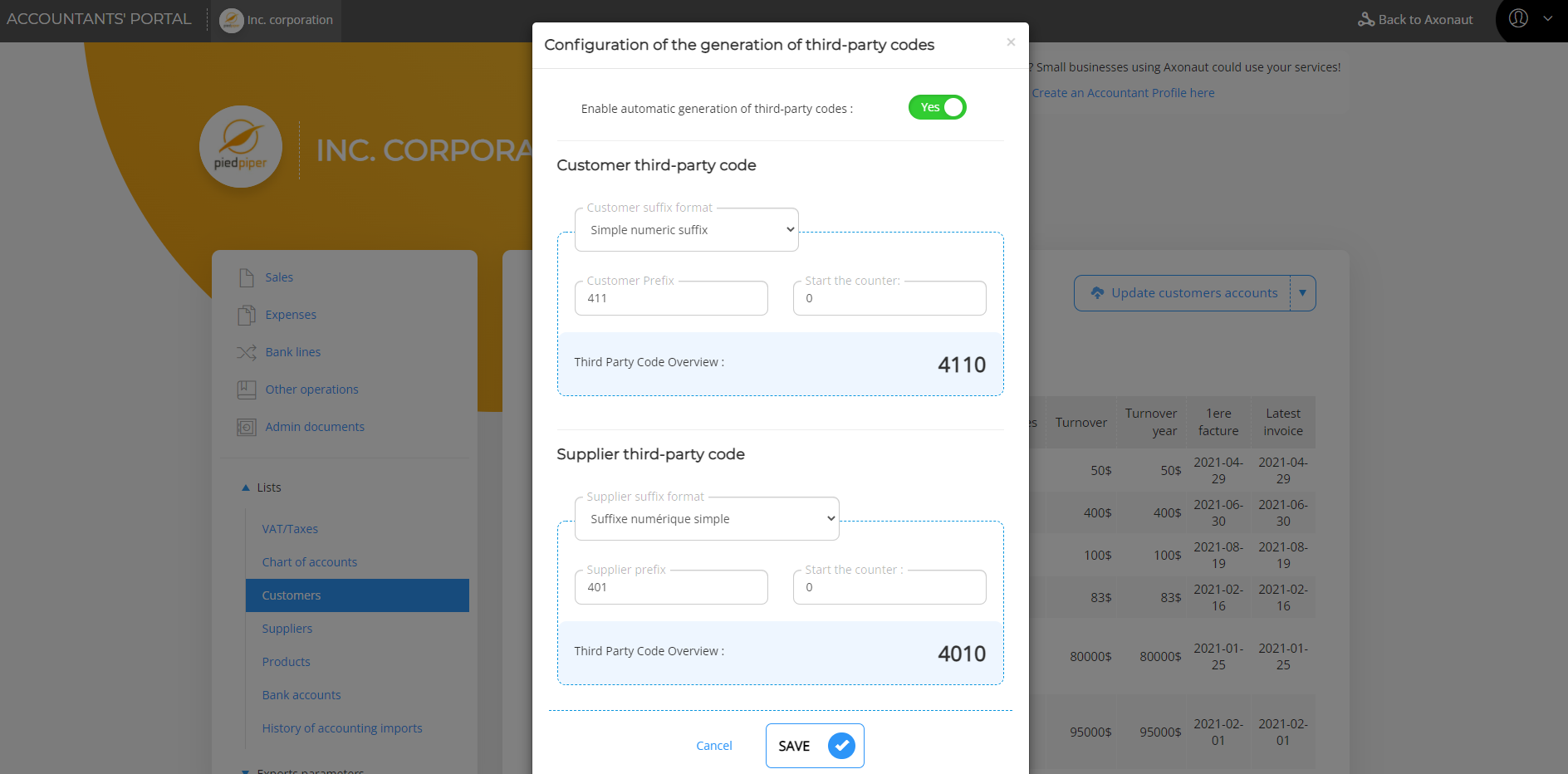This setting allows Axonaut users to automate the attribution of third-party identification codes for both customers and suppliers.
-
A supplier code is a unique code used internally that identifies the supplier.
-
A customer code is a unique code used internally that identifies a customer.
Frequently requested by both our users and accountant partners, we’re excited to offer this feature via the Accountant Portal. Third-party accounting codes are an added level of personalization that will improve daily bookkeeping and facilitate the life of your accountant. Once the code system is set up in Axonaut, all future data exports will include the codes. Efficient, right? Your accountant will sure think so.
Setting up accounting codes in Axonaut takes just a few minutes. So, let’s get started!
1/ Log into Axonaut. In Settings, click Accountant.
Settings > Accountant > Consult Accountant Portal
Or click here: https://axonaut.com/account/settings/advanced/accountingDashboard
2/ In the Accountant Portal, click on Lists.
From the drop-down menu,
-
Select Customers to automate customer codes
-
Select Suppliers to automate supplier codes
Once you’ve selected either customers or suppliers, there are two ways to proceed:
-
Update in the top right
-
or Edit in the third-party code column
3/ Configure third-party codes.
There are multiple formats available to accommodate different accounting systems:
-
Simple numeric suffix
-
Fixed-size numeric suffix
-
Simple string suffix
-
Suffix character string with prefix
The overview gives a preview of the code format before it is applied.
After formatting the third-party codes, verify that auto-generation is activated and click save.
Easy for Entrepreneurs & Accountant-friendly. Let Axonaut do the work.
Moving forward, these unique codes will auto-generate when new customers and suppliers are added to the CRM. Likewise, via the Accountant portal, the exported reports (sales, expenses) will be automatically prepped with third-party codes!