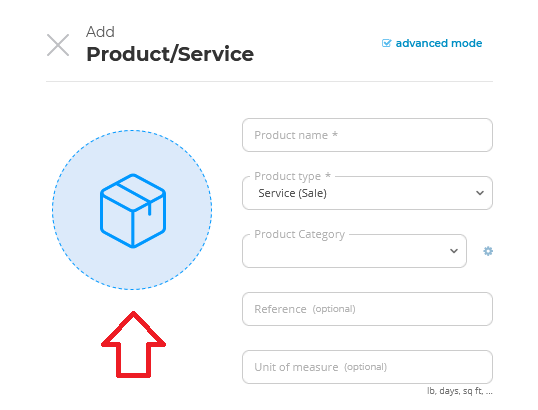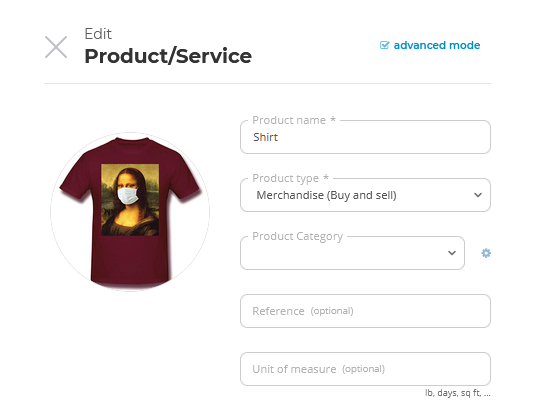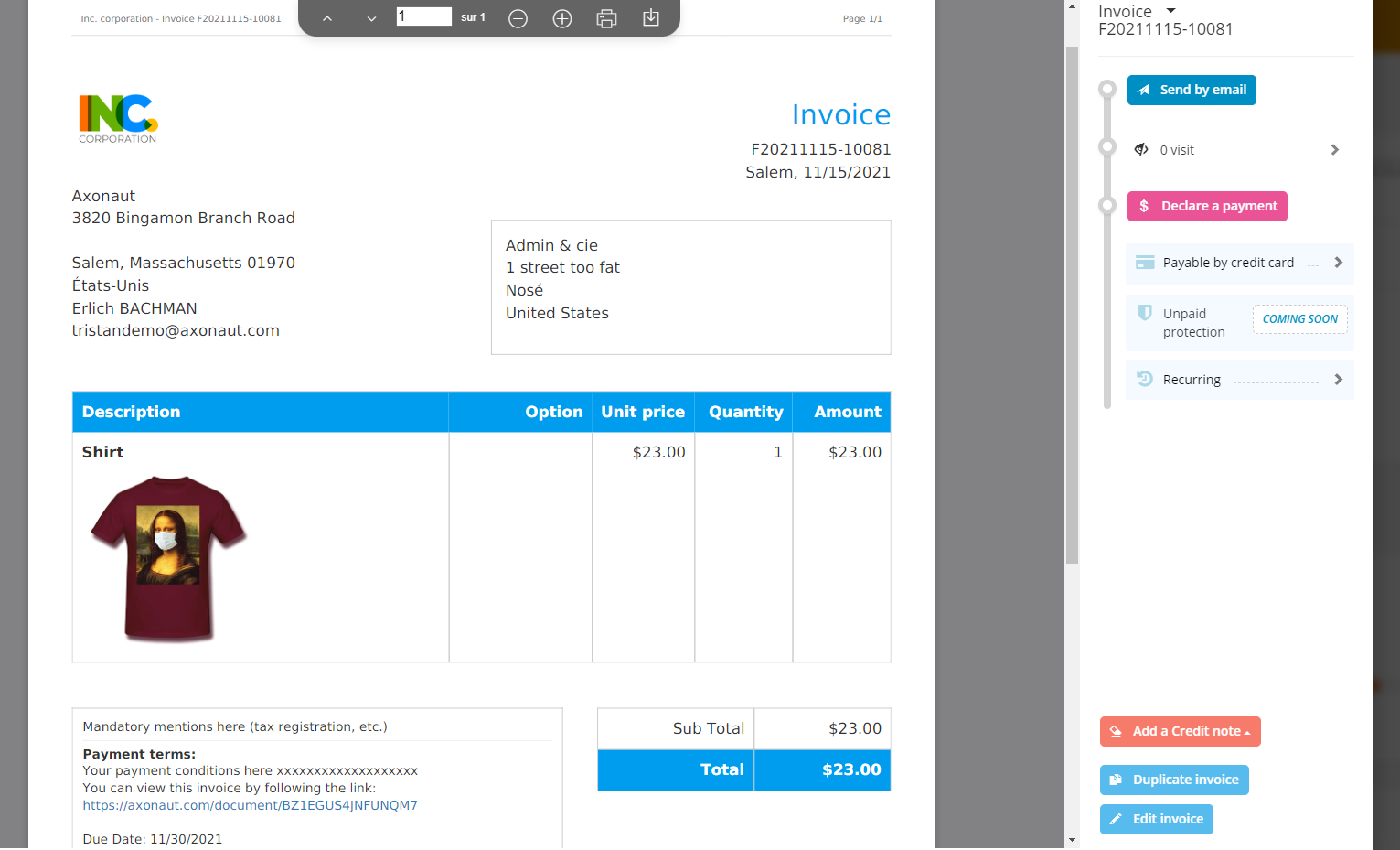Using product images to illustrate your quotes and invoice isn’t just an aesthetic choice: it also helps clients identify products in their order more quickly. Ready to get started? Customizing your invoices with images only takes a couple seconds to set up in Axonaut.
1/ From the main menu, select Quotes & Invoices then Products & Services.
From your products list, select the product/service you’d like to edit (or add a new one). You can edit with the blue boton at the end of the line for each product.
2/ Then, upload an image.
Click ‘choose file’ then select the image to upload.
That’s it!
Click save. Now when you include this product in quotes and invoices, the image will be added automatically.
Product with image.
Invoice example with the corresponding product.
If you have questions about invoicing or would like to consult one of our team members regarding an invoicing error, we’re here for you! Reach out at support@axonaut.com.
Know more :