Get started with – Ticketing
What are the features in the Axonaut Ticketing Menu? We detail this in our article!
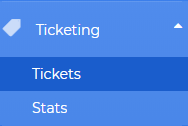
Do you want to manage your after-sales service simply and centralize all your exchanges? Discover the Ticketing feature on Axonaut!
I- Ticketing
Axonaut allows you to manage your customer relationship! Let’s take a concrete example:
- you sell an IT service and / or IT equipment
Your customers have questions about this service and / or a problem with the computer equipment sold. They will contact your Customer Service at a specific email address (support@yourcompany.com) and / or via telephone / chat. You will be able to manage all this from your Axonaut account where all the information will be centralized.
1) How does it work?
To contact you, 2 options are available to your customers:
- By email, via your support-specific email address
You can connect your specific email address to support with Axonaut. Thus, the emails received will go directly to the “Ticketing” part of your account. To make the connection, go to this interface: https://axonaut.com/account/settings/advanced> Email where to receive tickets from Customer Service
You must first make a copy of your emails to the address in@axonaut.com!
Once these actions have been carried out, the emails will go directly to Axonaut and create a Ticket.
- By phone / chat or others depending on your tools
In this specific case, you will have to create a ticket directly from the following interface: https://axonaut.com/sav/ticket/list/0/to> “Add a ticket”
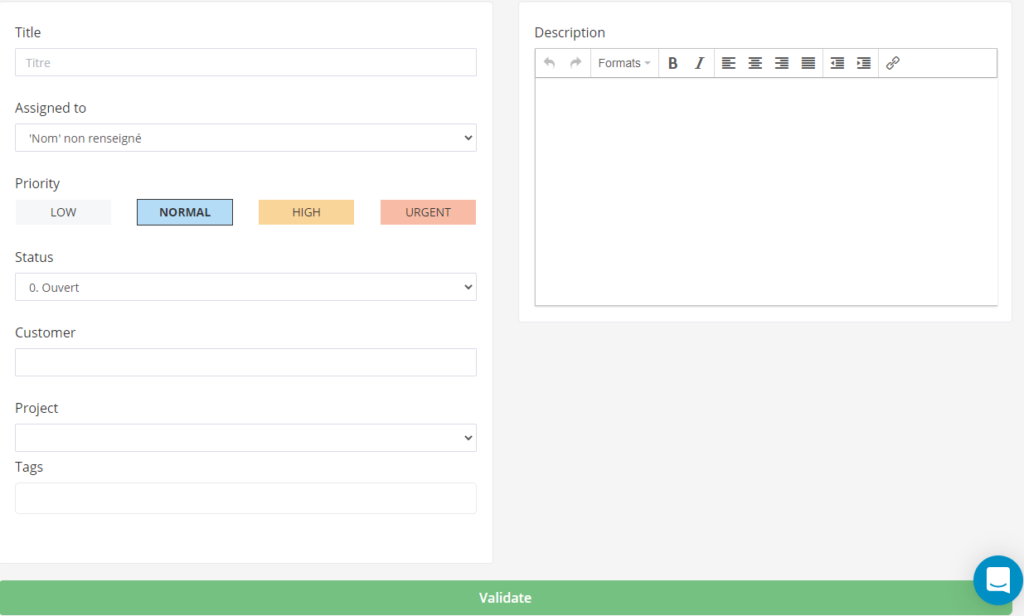
2) Ticketing Features
The Ticketing interface will centralize all your support requests with the possibility of prioritizing them.
Once the Tickets have been created, several features are available to you:
- exchange directly by email to your client (exchanges will be automatically classified in the Ticket)
- transfer the Ticket to another member of your team
- prioritize the Ticket
- add documents
- link the Ticket to a project in Axonaut
- time tracker on this Ticket
- put a tag to follow the most frequent requests
Another very useful functionality in Industry, repair, etc … It’s the Intervention Report!
Indeed, it is now possible to create an Intervention Voucher from a ticket. it will take the latter’s information:
- Last name, first name, company, customer address
- Your visual identity
- Number, name of ticket
- The date of the ticket
You will be able to choose whether or not you put the comments internally. These intervention orders make it possible to track, trace and secure exchanges for the correct resolution of your after-sales service.
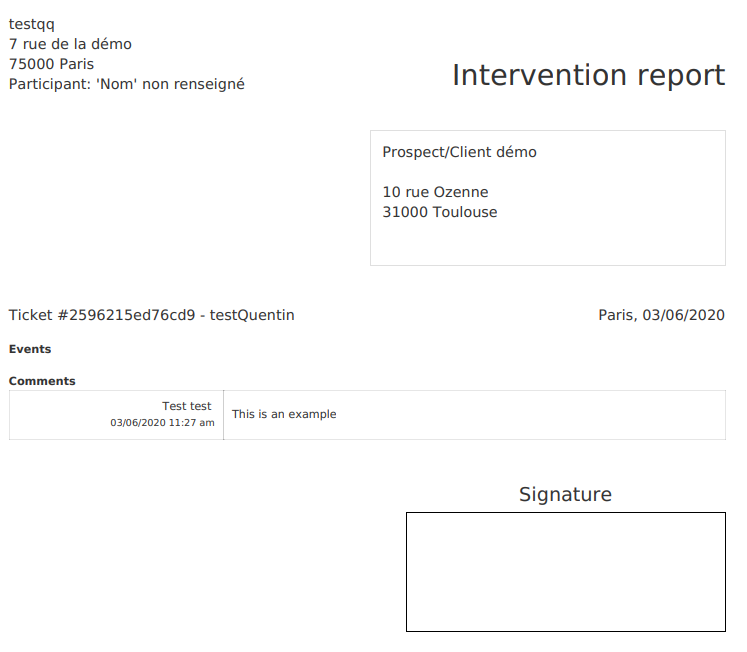
II- Ticket statistics
To allow you to manage your business and your Customer Service serenely, we provide statistics.
- On your internal performance:
They will allow you to quickly know your average resolution time, waiting time … To improve your Customer Service and thus allow better loyalty.
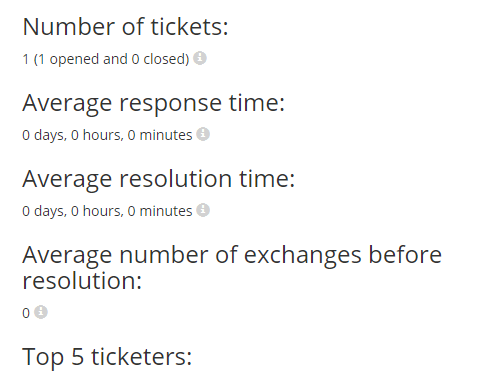
- On your Tags:
As we have seen, Tags can be used to quickly understand where the problems lie.
Let’s take an example with 2 tags: Microsoft / Apple. By tagging the different tickets received, you will be able to quickly see which of these 2 systems comes back most often and therefore will allow actions to be taken accordingly.
So you can manage your HR accordingly, see which commercial and / or marketing strategy to use…
Of course, if you have any questions or need help, don’t hesitate to contact us via the chat at the bottom right of your screen 😉
