Get started with – Human Resources
Do you want to know what is possible to do via the Human Resources Menu? We explain this in our article.
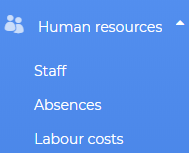
I- Staff management
In this 1st part, you will have access to your personnel register. All employees, partners, freelancers will be listed.
All important information and administrative documents will be notified there:
- Last name / First Name
- Post office
- Status
- Date of entry / exit
- Administrative documents (all the documents you deem necessary): mutual, CV, employment contract …
- Pay slips
- The number of remaining leaves
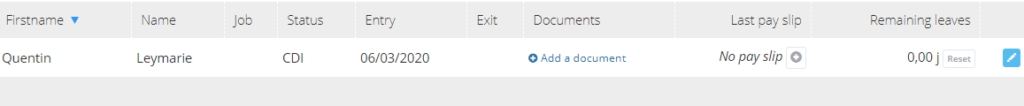
Each Axonaut user will have a dedicated and secure space to come and see their information. He will know in real time the number of holidays left (Axonaut has a holiday counter).
Important information: Axonaut wishes to save you time on administrative tasks. This is why, when you enter an employee’s salary slip, Axonaut will create the accounting expense and the slip will be automatically sent. No more wasted time;)
II- Managing absences
As we have just seen, Axonaut automatically calculates your employees’ days off with an integrated counter. To automate this time-consuming management (which you must surely have in Excel), Axonaut allows each employee to request leave. He sees in real time, the number remaining.
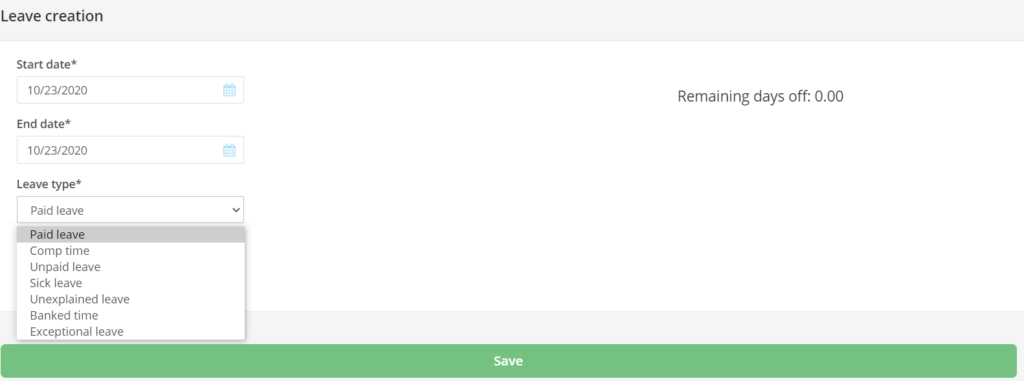
The manager of the employee or the manager of the company will receive the request from the employee with the possibility of accepting or refusing the request for leave. This keeps an absence calendar up to date to better manage human resources.
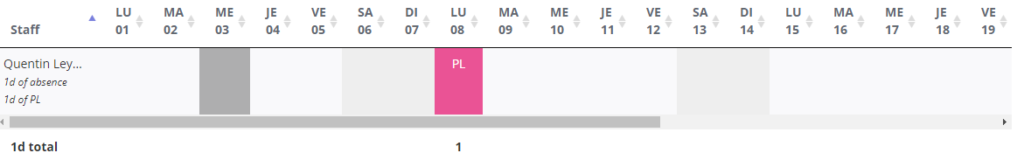
If you take Axonaut during exercise, it is quite possible to configure the leave counter:
- Reset the leave counter. To do this, go to the user area: https://axonaut.com/account/user/list. You will be able to tick the corresponding boxes
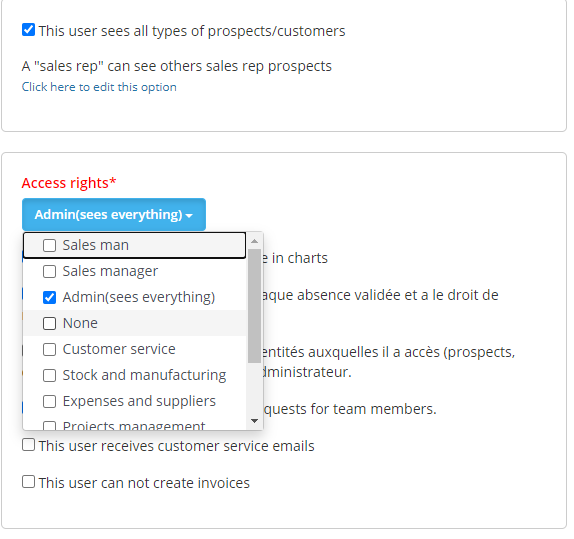
- Set the number of vacation days acquired per month & Advance leave & Counter start month & Authorize Administrators to enter absences for the employee account: https://axonaut.com/account/settings/advanced
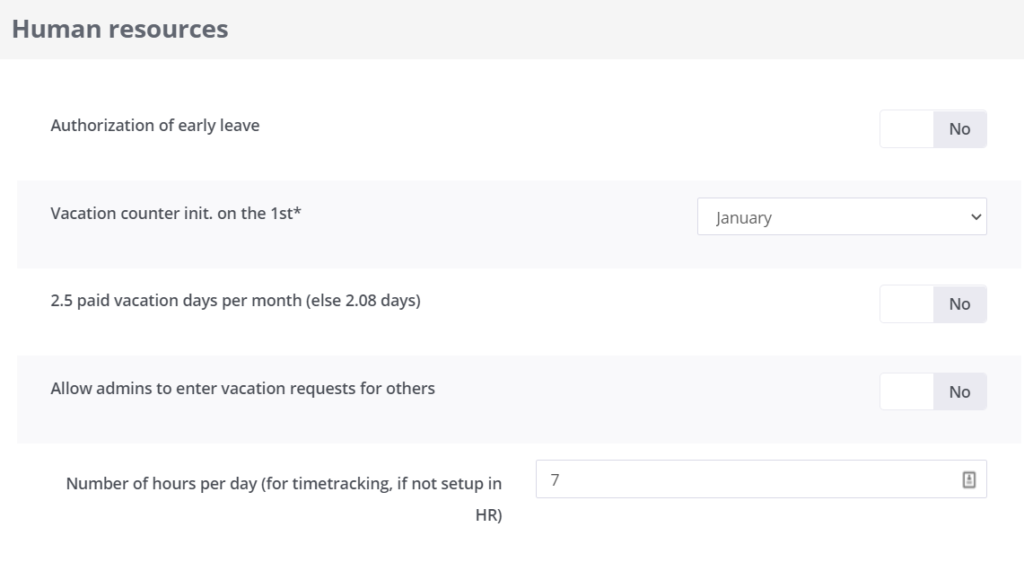
III- Management of social charges
Axonaut allows you to enter daily expenses related to your business. Social spending is quite complex. To facilitate daily and accounting management, Axonaut has a dedicated area. Social charges can be registered easily and quickly. The accounting codes will be automatically set up.
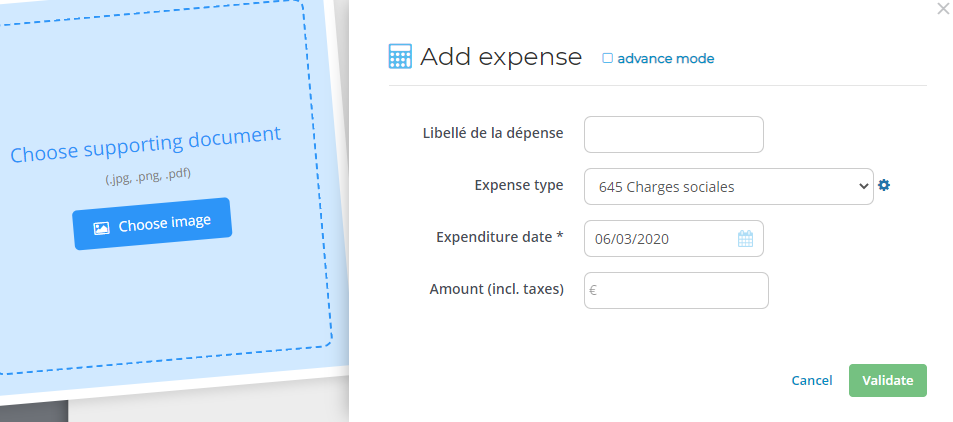
Of course, if you have any questions or need help, don’t hesitate to contact us via the chat at the bottom right of your screen 😉
Know more :